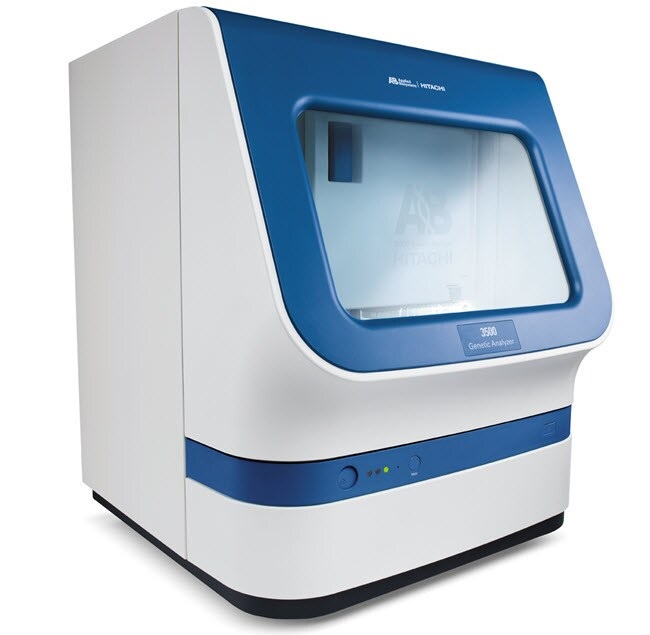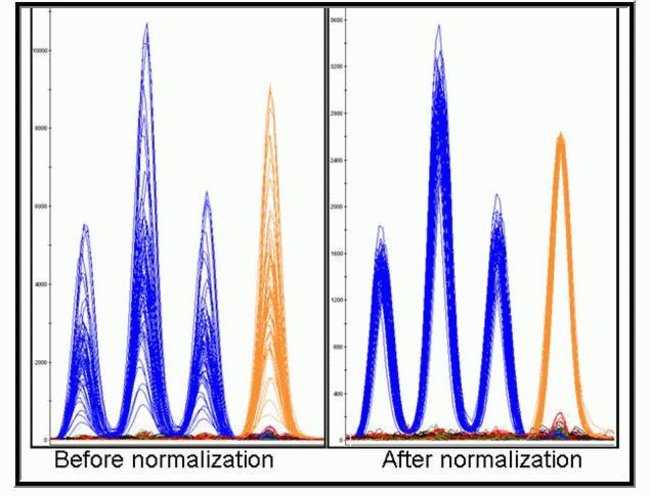Description
The 3500 Genetic Analyzer is an 8-capillary sequencing instrument specifically designed to support the demanding performance needs of validated and process controlled environments, while retaining the unsurpassed application versatility that life science researchers expect.
This package includes an 8-capillary instrument, 3500 Series Data Collection Software, and a Dell™ Workstation and monitor. The 3500 Series Data Collection Software supports sequencing and fragment analysis, and integrates seamlessly with several downstream software packages (not included) for secondary analysis of genetic data.
Features of the 3500 Genetic Analyzer include:
• An 8-capillary system that can be easily upgraded to a 24-capillary system when you’re ready
• Single-line, 505 nm, solid-state, long-life laser that uses a standard power supply and requires no heat-removal ducting
• Powerful, integrated data collection and primary analysis software that provides real-time assessment of data quality
• Radio frequency identification (RFID) technology that tracks key consumables data and records administrative information
• Advanced multiplexing capabilities for DNA fragment analysis with up to six unique dyes
• Unrivaled application flexibility—one array and one polymer are used for most applications
• Simple setup, operation and maintenance
Offering accurate reliable data quality
The 3500 Series genetic analyzers are designed to significantly improve signal uniformity from instrument-to-instrument, run-to-run, and capillary-to-capillary. With a combination of intelligent hardware, powerful algorithm and reagent combinations, these methods enable major reduction in the range of signal peak heights obtained across multiple 3500 series instruments (see figure).
Improved sizing precision
The thermal sub-system design gives enhanced performance in demanding fragment applications, enabling improved sizing precision versus previous generations of capillary electrophoresis platforms.
Ready-to-use consumables with RFID tags
The 3500 Series offers ready-to-use consumables with pre-packaged polymer pouches, cathode and anode buffer containers, and easy-to-install capillary arrays. Each of these consumables is integrated with RFID tags that enable viewing, tracking, and reporting of critical information about reagents and consumables including usage, lot number, part number, expiry date, and on-instrument lifetime within the 3500 Series Data Collection Software.
Easy-to-use data collection software
The 3500 Series Data Collection Software breaks ground in user-friendly navigation with an intuitive dashboard design, highly visible buttons for common operations, easy-to-read graphical displays to monitor the state of consumables, and a handy maintenance scheduling calendar functionality. Functionality includes simplified plate set-up and built-in primary analysis with quality control, so you can make decisions about the quality of data as it is produced on the instrument without the need to transfer output files into secondary analysis software packages.